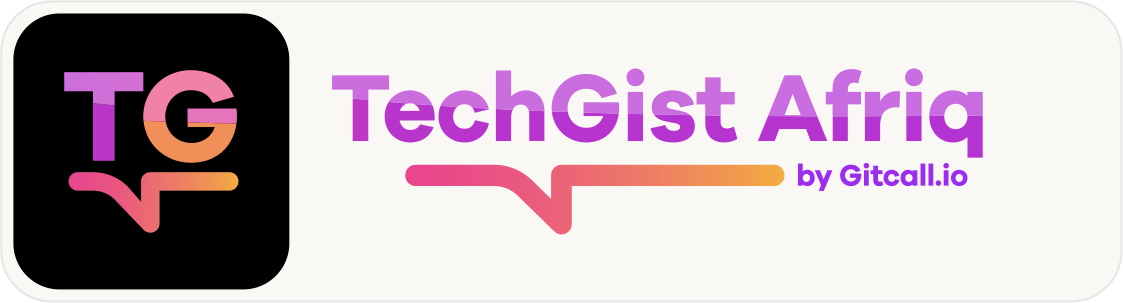With every generation, the iPhone sees improvements to its camera system. Whether that was the introduction of the 48 megapixel main sensor last generation or the switch to 24 megapixel HEIF images this generation. With the iPhone 15 Pro Max, on paper, the camera is seeing one of the biggest improvements yet, with a new 5X camera replacing the 3X camera of previous generations. The new telephoto setup should be a big improvement over previous iPhones, but how does it compare to a dedicated camera?
iPhone 15 Pro Max camera specs

Main camera
- 48MP sensor – 24 or 48MP output
- 24mm full-frame equivalent
- f1.78 aperture
Ultrawide
- 12MP sensor
- 13mm full-frame equivalent
- f2.2 aperture
Telephoto
- 12MP sensor
- 120mm full frame equivalent
- f2.8 aperture

In addition to these three physical cameras, Apple is also advertising several “middle ground” cameras that use a crop of the primary 48MP sensor. These include a 1.2X (28mm equivalent) crop, 1.5X (35mm equivalent) crop, and 2X (48mm equivalent) crop.
DSLR camera specs
Canon 80D
The DSLR I shot this with is far from the latest and greatest. Canon’s 80D is several years old, so you can get it for relatively cheap on eBay, and it has a 24MP crop sensor. This is half the resolution of the iPhone’s main sensor, but from an APS-C sensor (22.3mm x 14.9mm) that’s dramatically larger than the iPhone’s (9.8mm x 7.3mm).
A more modern camera, like Canon’s EOS R50, offers the same resolution and sensor size, but with an even more updated set of features. You can also use the same lenses as the older cameras with Canon’s first party EOS R to EF lens adapter.
Canon 24-70mm F2.8 L II
The 24-70mm focal length is incredibly versatile for everyday shooting. It’s wide enough for street photography and landscape, while when zoomed in you can start to get portraits with a nice shallow depth of field. Zoomed in all the way, with the 1.6X crop factor of the 80D, it’s very close to the length of the iPhones 5X telephoto lens. Similarly, zooming in to around 30mm puts it at a full frame equivalent of 48mm, the same as the iPhone’s 2X mode. 48mm full frame equivalent leads to a similar field of view as the human eye, so it offers a very natural look.
The lens can be picked up renewed on Amazon or new on Adorama.
Sigma 10-20mm F4-5.6
A much cheaper lens, the Sigma 10-20mm will be a close match for the iPhone’s wider lenses. With the crop factor of the APS-C sensor, it won’t actually get quite as wide as the iPhone’s ultra wide camera. Zoomed in to 15mm, with the 80D’s crop factor, it offers the same field of view as the iPhone’s main camera.
DSLR vs. iPhone 15 Pro Max side by side
2X shot – Beat Builders

2X is where I would expect the iPhone to struggle the most, as it’s taking a rather significant crop from its main sensor. Regardless, this iPhone’s photo turned out well. The photo taken on my DSLR is sharper, specifically looking at the text on the back of their shirts, and starts to offer a bokeh with a very slightly out of focus background.
5X shot – Beat Builders

Zoomed in to the 5X lens, and matched on the DSLR, both the phone and DSLR provide a decent image. It’s only once you crop into the details that you can see how the iPhone fall behind.

Ultrawide shot – Toothsome Chocolate Emporium

Out in Universal CityWalk, I was able to give the iPhone’s ultra wide camera a try, capturing Toothesome’s Chocolate Emporium. The iPhone’s ultra wide lens is the equivalent of 13mm on a full frame, so with my 10-20mm lens and crop sensor the closest I could reach was the equivalent of a 16mm full frame lens.
In this shot, the larger sensor in the actual camera really helps it stand out. While both shots were at the same aperture and provide roughly the same full frame equivalent focal length, the 80D’s larger sensor required a longer true focal length to get that same reach, and offers a far shallower depth of field as a result. The shallower depth of field helps keep the background out of focus and draw the viewers attention to the subject.
There is still some background blur in the iPhone’s photos, but the physical sensor size is the limit on this.

I was genuinely impressed with the level of detail captured by the iPhone. The telephoto lens only has a 12MP sensor compared to the DSLR’s 24MP, so some of the details – especially in the feathers toward the bottom of the photo – are far clearer in the DSLR’s photo. There is some purple fringing on the top of the bird’s head with the DSLR though, which isn’t there on the iPhone.
Additional shots


Captured with the iPhone 15 Pro Max’s 5X telephoto lens, the iPhone won this battle by default, simply because there wasn’t enough time to switch over to my DSLR before one of the hawks took flight. This is one of the “blink and you miss it” type moments where having the extra reach on the iPhone is a real benefit. Even though the quality would be better if taken on a dedicated camera, you won’t always have a camera at the ready to capture the shot – but you’ll probably have your phone in your pocket, with a photo capture two taps of the screen away. There are also plenty of events where “professional equipment,” however that specific venue decides to define it, is not permitted, where a cell phone may be your only option, and the telephoto lens on this generation is certainly a step up from the last.
Photo bursts
While attempting to get a shot of a rollercoaster, the inability to take ProRaw photos in bursts on the iPhone became very apparent. While the 80D could capture full-quality raw files at 7fps until the buffer fills, I had to wait a fraction of a second before tapping the shutter button a second time on the iPhone.

This is only a concern when shooting ProRaw photos, though, as you can set the volume up button to capture standard photos at 10fps.
High-dynamic-range environments
Many of the iPhone’s advantages come from its built-in processing. Automatic noise reduction, photo stacking, and HDR help create useable shots where a standard single raw file might be stretched to its limit in editing.

While dedicated cameras continue to get more advanced, to make use of similar features like HDR requires a deeper knowledge of the camera, where you would use exposure bracketing and combine the images in processing software like Lightroom.


When zoomed in, the iPhone has no noise visible in the leaves, but they do appear very smoothed out. The CR2 raw file from the 80D, once edited, shows a fair bit of noise in the shadows despite being shot at iso 100.