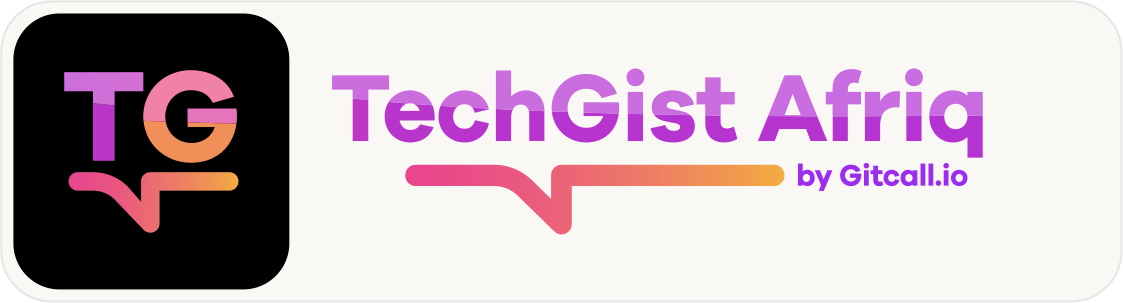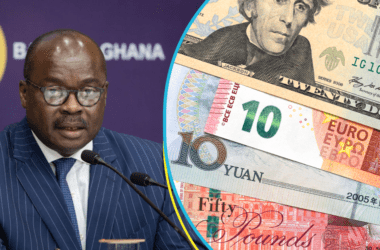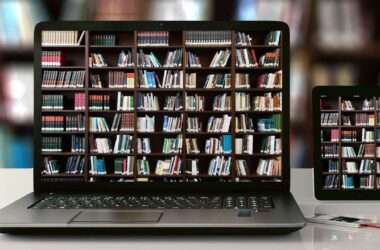Using software development tools can lead to more productivity and efficiency in the process of developing software. They facilitate smoother development team collaboration, lower error rates, and better code quality. These solutions give sophisticated software project managers an organised atmosphere and automate tedious activities. They are essential for keeping projects on schedule, promoting efficient communication, and guaranteeing that software satisfies the necessary functionalities and standards.
Bitbucket

It is the integrated Git tool that comes with Atlassian’s Open DevOps solution. It has excellent Jira integration and integrated CI/CD.
Bitbucket is used by developers because of its exceptional features, which include making team communication simple. Using the integrated Jira user interface, this robust Git solution lets you easily manage your Jira issues. That lessens the need for context switching as a result.
Code review features in Bitbucket assist you in identifying and fixing problems prior to software deployment. By automating workflows, you can boost developer velocity with Bitbucket Pipelines and the built-in CI/CD.
Functionalities and Connectivity
An integrated Jira interface, code review tools, automated deployments, security scans, automated issue tracking, and teamwork features are among the features.
Jira, IronGit, Makerflow, Fleep, Atlas Bot, Bucket Board, CircleCI, CloudCannon, and Code Dog are among the integrations.
Pricing
Bitbucket has a freemium plan and charges $15 per month for one to five users.
Pros of using Bitbucket
- Ease of collaboration across multiple teams
- Shipping of high-quality codes
- Flexible pricing
- Teams that integrate Jira release faster
Cons of using Bitbucket
- Lacks some features that top alternatives have
- Users encounter configuration challenges sometimes
- The support platform needs to improve response time
Azure
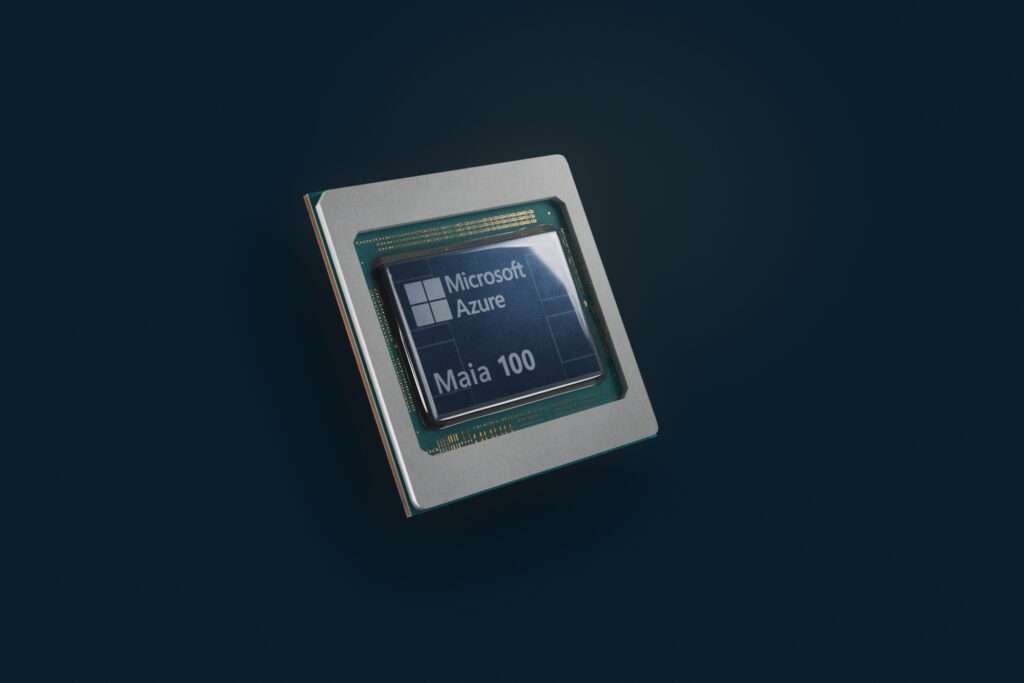
MicroSoft’s Azure platform offers cutting-edge tools for software development, enabling software developers to create ultra-secure, future-ready cloud solutions.
With the pay-as-you-go pricing mode by Microsoft Azure, customers can only pay for the resources they really utilise. With this freedom, you can manage your money more effectively. Azure interfaces with ChatGPT through Azure OpenAI Service. With ChatGPT, you can create intelligent applications with conversational features including writing support, contextual chatbots, summarization tools, and coding help.
Azure is best for providing the latest AI models and complete dev tools
Functionalities and Connectivity
Complete development tools, AI models, ChatGPT integration, load testing, and an extensive selection of Azure solutions are among the features.
Microsoft Azure Storage Connected Service, Docker, Azure Grid, AzurePing, Cloud Explorer for Visual Studio, Cloud Combine, SQL Database Migration Wizard, Azure Blob Studio, and Graphic Engine VSExtension are among the integrations.
Pricing
Azure has both a free account and a pay-as-you-go payment plan.
Pros of Microsoft Azure
- Data security
- Scalability
- Flexible pricing
- High availability
Cons of Microsoft Azure
- Needs high-level tech expertise
- Requires high-level management and maintenance
Jira
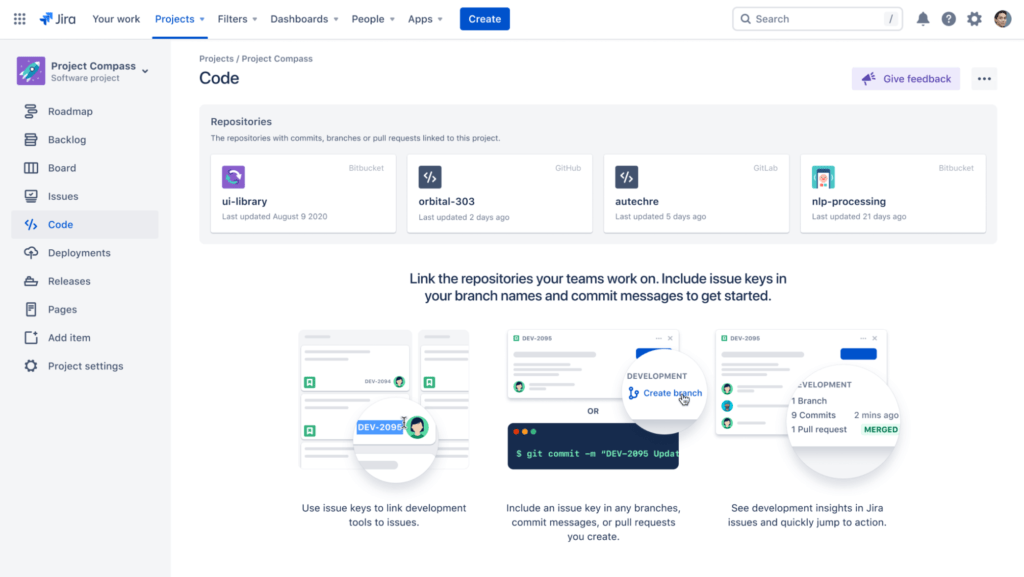
Developers can organise, automate, and monitor software development processes with Jira, a top project management application.
Its project management tools facilitate developers’ ability to operate quickly, efficiently, and with organisation. You can divide ideas into manageable parts for teams to collaborate on thanks to the project planning tools.
Open DevOps from Jira Software handles the required automation and integrations so that your team can concentrate on creating, implementing, and overseeing applications. By helping you concentrate on what really matters, this solution properly lays the groundwork for DevOps.
Functionalities and Connectivity
Customisable templates, full DevOps process visibility, No-code automation, issue management, tracking & reporting, and dependable security are some of the features.
Jira Misk Custom Fields (JMCF), ScriptRunner, Deep Clone, BigPicture, Zephyr Scale, Xporter, Worklogs, Asset Management for Jira, and Calendar for Jira are among the integrations.
Pricing
Jira offers a 7-day free trial and costs $7.75 per user per month.
Pros of using Jira
- Integrations
- Simple bug monitoring
- Incredibly adaptable
- Strong sense of security
Cons of using Jira
- Not as user-friendly as some of the best Jira substitutes
- High learning curve—for some features
Dreamweaver

Adobe’s Dreamweaver product offers web design tools that let programmers create websites that work with any kind of browser or device.
Using this programme, you may create web services that work with any browser or device and support a variety of languages, including HTML, CSS, JavaScript, and more. Dreamweaver’s robust coding engine makes it possible to code dynamic pages quickly and easily.
You may expedite the development process and drastically lower error rates with the use of visual aids and the code hints feature. You may rapidly create web pages such as blogs, HTML emails, e-commerce pages, and about pages by using the editable beginning templates.
Adobe Stock and your Creative Cloud Libraries are types of resources that you can import.
Functionalities and Connectivity
Features include support for multiple Windows monitors, a simplified coding engine, flexible and quick coding, different programming languages, code debugging, customisable templates, integrations, and tutorials.
Adobe Creative Cloud, Adobe Photoshop, SalesCart, CSS, Diib, POS2Net, Adobe Comp, Adobe Stock, Arlo for Training Providers, and OpenText xPression are among the integrations.
Pricing
Monthly cost of Dreamweaver is $22.56, which includes a 30-day complimentary trial of Adobe Stock.
Pros of Dreamweaver
- smooth integrations
- Code recommendations
- Simple debugging
- Adoptable pricing
Cons of using Dreamweaver
- It takes time to become familiar with the UI.
- Not what you see is what you get.
- Some people experience difficulties with global styling.