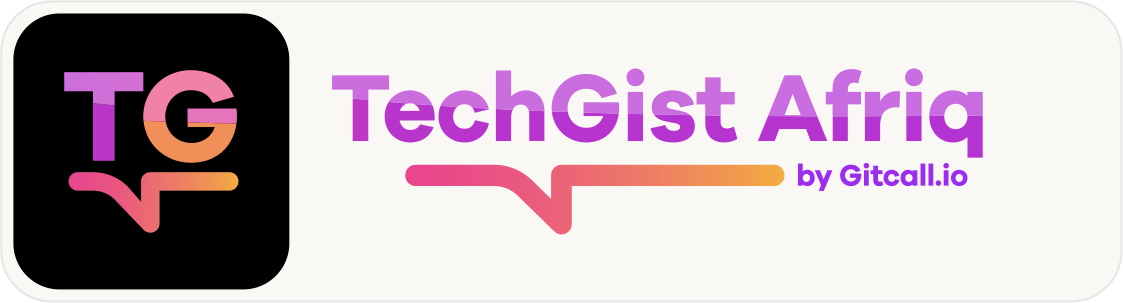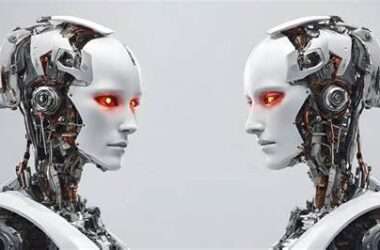WhatsApp has introduced a new feature allowing users to pin up to three messages in chats for easy access, announced by Meta CEO Mark Zuckerberg and WhatsApp head Will Cathcart. Previously limited to one pinned message per conversation, this update enables users to pin various types of messages including text, images, and polls, facilitating quick retrieval of important information such as addresses or event details.
To pin a message, users must long-press on it and select ‘Pin,’ with options to choose the duration of pinning ranging from 24 hours to 30 days. However, there’s no permanent pinning option, necessitating re-pinning every 30 days or alternatively, starring the message for future reference via the contact information menu.
How to Pin a Message on WhatsApp

Users have the ability to pin a diverse range of message formats, encompassing text, images, and polls. Once pinned, these messages occupy the top of the chat as prominent banners, with options for durations spanning 24 hours, 7 days, or 30 days.
The latest pinned message takes precedence, affording users seamless navigation through a series of pinned messages with a simple tap on the banner.
- Open WhatsApp: Launch the WhatsApp application on your device.
- Select Chat: Choose the chat where you want to pin multiple messages.
- Identify Messages: Locate the messages (text, images, polls) you wish to pin within the chat.
- Pin a Message: To pin a message, press and hold on it until options appear.
- Choose Duration: Select the “Pin” option from the menu that appears, then choose the desired duration for the pin (24 hours, 7 days, or 30 days).
- Repeat for Additional Messages: Repeat steps 4 and 5 for each additional message you want to pin, up to a maximum of three messages.
- Access Pinned Messages: Pinned messages will now appear at the top of the chat interface as banners, making them easily accessible whenever you open the chat.
- Manage Pinned Messages: To unpin a message, press and hold on the pinned message, then select the “Unpin” option. You can also adjust the duration or replace already pinned messages with new ones.
- Group Chat Pinning: If you’re a group admin, you can allow members to pin messages in group chats. When a message is pinned, a system message will notify all members, along with the identity of the person who pinned it.
- Consider Limitations and Alternatives: Note that messages cannot be pinned indefinitely; they need to be re-pinned every 30 days. Alternatively, you can “star” messages to bookmark them for later reference.
- Availability: This feature is available on Android, iOS, Web, and Desktop versions of WhatsApp.
- Enjoy Enhanced Organization: Take advantage of this feature to keep important messages readily available and organized within your chats.
Should the receiver be operating on a dated iteration of WhatsApp, a prompt encouraging an upgrade will appear, enhancing group cohesion and streamlining access to crucial messages.
These functionalities, currently undergoing refinement, have been identified within the Android beta releases v2.23.3.13/15/17, promising inclusion in forthcoming updates.
Furthermore, WhatsApp’s efforts extend to augmentations like Chat transfer, Block shortcut implementation, a fresh Camera mode, and beyond.