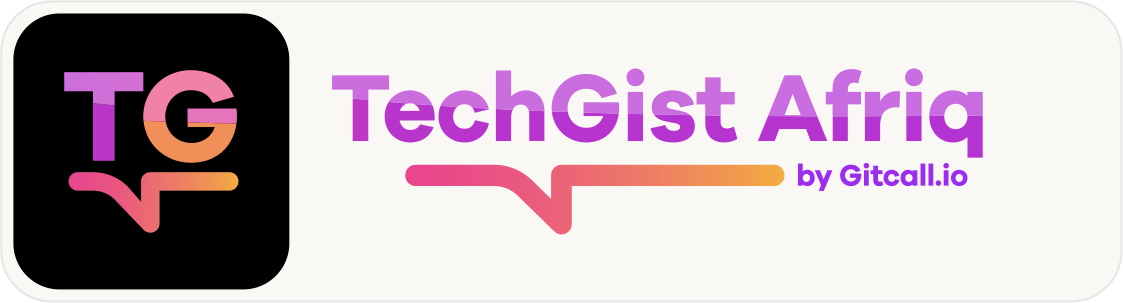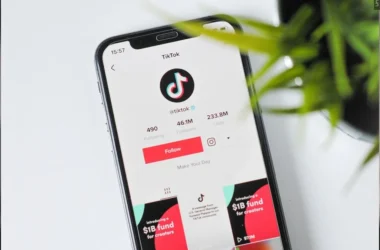Privacy is a key focus in Apple’s latest iPhone operating system, iOS 18, which was released on Monday. This new version brings several important updates designed to enhance security and protect user privacy. The release follows Apple’s recent announcement of new iPhone models, AirPods, and Apple Watches. Preorders for the new iPhones started on Friday, and they will be available in stores beginning September 20.
While some experts consider the new iPhone hardware to be a modest update, early signs suggest that the demand might not be overwhelming. Despite this, iPhone users should get acquainted with the new features in iOS 18, especially those related to managing passwords and controlling data access. These features include improved management of personal and business contacts and enhanced protection for sensitive apps and information on shared devices.
Privacy professionals have praised iOS 18 for making privacy tools more accessible and user-friendly. “Apple continues to focus on user privacy and aims to make these protections easy to understand,” says Jodi Daniels, CEO and privacy consultant at Red Clover Advisors.
Here’s a detailed look at some of the new security and privacy features in iOS 18 and how you can make the most of them.
New Passwords App
Apple has introduced a new standalone Passwords app to improve upon the existing iCloud Keychain. Previously, iCloud Keychain managed passwords directly within Apple devices. The new app, however, provides easier access and better functionality for managing your passwords.
Key Features
- Breach Alerts: The app alerts users if their passwords or account details have been compromised in a data breach. This helps in protecting against fraud.
- Password Strength: Users are notified if their passwords are weak or reused, allowing them to update their credentials for better security.
- AutoFill Integration: Passwords will automatically be added to the Passwords app if you use the AutoFill function.
The app supports various devices, including iPhone, iPad, Mac, Apple Vision Pro, and Windows via the iCloud for Windows app. It also helps organize passwords into categories like verification codes, passkeys, and Wi-Fi passwords, and allows for grouping under shared categories such as work or family.
Locking and Hiding Apps
With iOS 18, you can now lock or hide apps for added privacy. While basic functional apps cannot be hidden, most apps available on the App Store can be.
Why It Matters
This feature is particularly useful when you share your phone with others, like showing photos to friends or letting children play games. By locking or hiding apps, you can ensure that others do not access sensitive information or notifications.
How It Works
- Locking Apps: You can lock apps using Face ID, Touch ID, or your device passcode. When an app is locked or hidden, its content becomes inaccessible and notifications are suppressed.
- Restrictions for Kids: Apple restricts app locking and hiding for users under 13 years old. Teens aged 13-18 can use these features, but parents can still monitor app usage through Screen Time.
Customizing Contact Access

iOS 18 allows you to manage how apps access your contacts more precisely. You can choose to share all, none, or specific contacts with each app.
Practical Benefits
For instance, if you use an app solely for work, you can opt to share only your work-related contacts with it. You can also update these settings anytime to control which apps can access your contact information.
Encouraging Thoughtful Use
This feature encourages users to consider whether an app really needs access to their contacts, adding an extra layer of privacy and control.
Improved Data Access Visibility
Users can now easily see how many apps have access to various types of data, such as location, calendars, files, and health information.
How to Check
By tapping on a data category, users can view a list of apps with access and the level of access granted, whether it’s limited or full. This helps in monitoring and managing app permissions more effectively.
AI Privacy Protections
Apple is also set to launch Apple Intelligence, a new AI platform designed with a focus on privacy. This platform processes data on-device, meaning that your personal data does not need to be collected or stored by Apple.
Key Privacy Features
- On-Device Processing: Ensures that AI features operate directly on your device without sending data to external servers.
- Server-Based Models: Handles complex requests using larger server models while still prioritizing user privacy.
Importance of AI Privacy
This approach is particularly relevant for users concerned about how their private data might be used in AI training and model development. Keeping data local to the device helps mitigate these privacy concerns.
iOS 18 brings several important updates aimed at enhancing security and privacy for iPhone users. From a new Passwords app and app-locking features to more control over contact sharing and improved visibility of data access, these changes are designed to provide users with greater control and protection. Additionally, Apple’s focus on AI privacy with its new platform highlights the company’s commitment to safeguarding user information.