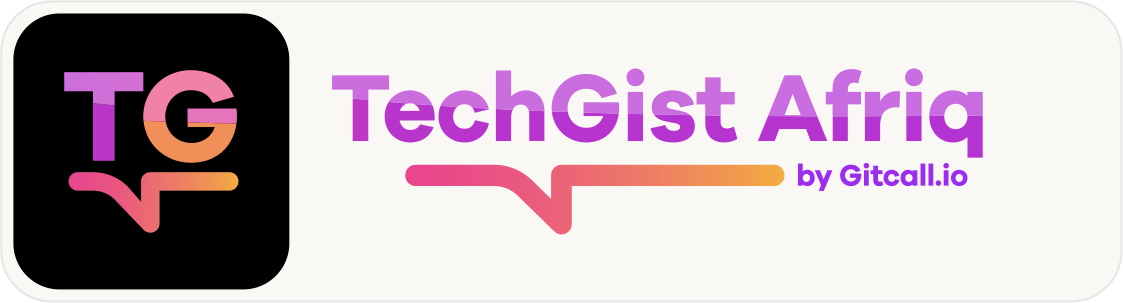Running Google Ads is one of the most effective ways to connect with your ideal customers, drive traffic to your website, and grow your business.
However, many businesses in Africa face challenges with payment methods due to currency limitations and transaction processes.
This guide will help you learn how to pay for Google Ads effectively in Africa.
Can I Pay for Google Ads in Local Currency?
Yes, you can pay for Google Ads in local currency! Google allows advertisers in various countries, including many in Africa, to use their local currencies.
This means you won’t have to worry about currency exchange fees or fluctuations when managing your ad budget. Just ensure that your payment method is set up correctly in your Google Ads account.
Payment Options for Google Ads

Google Ads provides several payment options to help you manage your campaigns efficiently. You can use Visa and MasterCard credit or debit cards, which integrate well with your Google Ads account. Alternatively, bank or wire transfers are available, although these may take longer to process.
If you don’t have a Google Ads account yet, follow these steps to create one:
- Go to the Google Ads homepage and click on “Start now.”
- Sign in with your Google account or create a new one.
- Set up your account details, including business name, website, and advertising goals.
- Select your target audience, budget, and the type of ads you want to run.
Step-by-Step Guide to Paying for Google Ads in Africa Using AdPay
What is AdPay?
AdPay is a platform that enables you to fund your Google Ads account using local currency. Once you create an AdPay account, you can deposit funds into your Google Ads account and start running ads.
To get started with AdPay, follow these steps:
- Register for an Account
Click “Get started” on the AdPay website. Fill in your business information, including name, email, and phone number. You’ll also need to link your website or landing page, set a monthly budget, and choose a start date for your campaign. - Activate Your Account
After submitting your information, check your email for an activation link. Create a new password and click “Continue” to complete your account setup. - Fund Your AdPay Wallet
Click on “Fund wallet” and choose between two funding options: Pay Via Transfer or PayStack. PayStack is recommended for instant funding. AdPay requires a minimum funding amount of your local currency equivalent, which can be easily entered along with your card details. - Activate Your Ad Manager Account
Once your account is funded, activate your ad manager account via the email invite you’ll receive. Create your ad account by inputting the required details. - Launch Your Campaign
In just a few minutes, your funds will reflect in your Google Ads account, allowing you to create and launch your ad campaign.
Frequently Asked Questions
Is There a Minimum Amount Needed to Fund My Google Ads Account?
No, Google Ads has no minimum funding requirement. You can work with your exact budget.
What Should I Do if My Payment Doesn’t Go Through?
If your payment fails, double-check your card details and ensure you have sufficient funds. If issues persist, contact your bank for assistance.
How Quickly Will My Ads Start Showing After Payment?
Once you’ve paid and set up your campaign, your ads will begin to show immediately or within a few hours, pending review by the Google Ads team.
By following these steps, you can navigate Google Ads payments smoothly and effectively market your business in Africa.