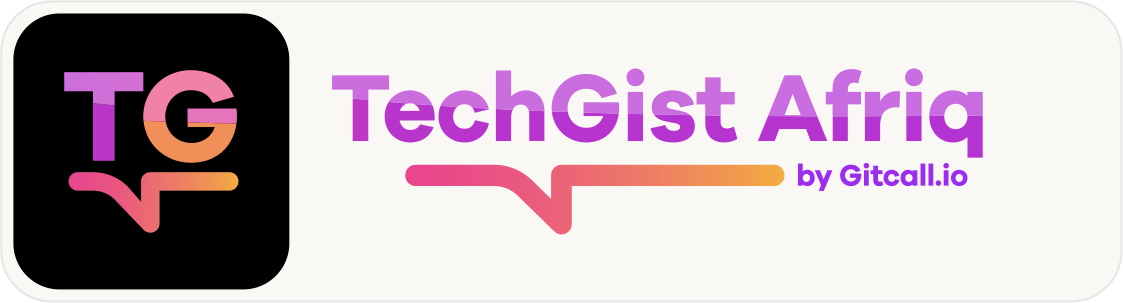Apple offered a sneak peek of its significant new iPhone update on Monday. The public preview of iOS 18, a beta version of the software that will be released this autumn along with new iPhone models, gives developers and Apple enthusiasts a chance to test the newest features ahead of time and find any flaws before the program is installed on all iPhone models.
But this year, Apple Intelligence—the most significant new service—isn’t available in public beta. Users will be able to test it out later this summer, according to Apple. Apple said in June that a few of its more recent models would have access to AI, a service that can control your iPhone, produce photos, and provide intelligent answers to inquiries.
Nevertheless, this version of iOS still has a lot of changes that will alter the appearance and feel of iPhones and may come as a surprise to customers when they install the software. A greater variety of colors and customization are now supported by Apple’s revised versions of the device’s lock screen, home screen, and Control Center, among other key UI components
Well-known programs like Photos have undergone redesigns. Emoji reactions are supported and messages are more vibrant. Even all of the app icons can be changed to the same color by users.
After last year’s release, which changed the device’s lock screen, Apple is gradually opening up the previously rigid iPhone software design to greater visual customization. While many of these look-and-feel features have been available to Android users for years, they will be new to longtime iPhone users.
The following are a few of iOS 18’s major changes:
- On the home screen, users can now place icons anywhere they choose. For improved wallpaper visibility, you can arrange all of your programs along the screen’s edge.
- You can set your app icons to run in dark mode or have iOS adjust the color of all of them to the same.
- Swiping down from the top right corner of the screen will reveal Apple’s Control Center menu, which is more customisable with multiple screen pages and new control options.
- The lock screen’s shortcuts for the flashlight and camera can be changed to different apps by users.
- Apple has announced a major makeover and update for its Photos app. These days, when the app is opened, images are automatically sorted by AI into albums or journeys and displayed on the home screen.
- Text can now be styled with bold or italics in the Apple Messages app. Any emoji can be used by users to respond to messages. In the Messages app, these so-called “tapbacks” now appear in color.
- If there is no Wi-Fi or mobile coverage, iOS 18 users with newer devices can send SMS via a satellite.
- Safari will create tables of contents and summarize news stories and other online content. In Safari, you can use the button located on the left side of the URL bar to access these functions.
- Apple’s new software, Passwords, contains all of its password management functionality.
- Users can send digital money fast by tapping one iPhone against another.
- Transcripts of conversations or recordings can now be produced by iPhones.
- The entire iPhone screen is now occupied by the Siri animation.
Here’s how to get the beta version:

- Ensure the software on your phone is up to date. The release year must have been 2018 or later.
- Update to iOS’s most recent public release.
- Navigate to Software Update under Settings > General. From the dropdown selection, choose the iOS 18 public beta.